| .github/workflows | ||
| doc | ||
| src | ||
| .eslintrc.js | ||
| .gitignore | ||
| .npmignore | ||
| .prettierrc.js | ||
| CONTRIBUTING.md | ||
| jest-patched-jsdom.js | ||
| jest.config.js | ||
| LICENSE | ||
| package-lock.json | ||
| package.json | ||
| README.md | ||
| tsconfig.json | ||
Fluence JS SDK
Official SDK for building web-based applications for Fluence
About Fluence
Fluence is an open application platform where apps can build on each other, share data and users
| Layer | Tech | Scale | State | Based on |
|---|---|---|---|---|
| Execution | FCE | Single peer | Disk, network, external processes | Wasm, IT, Wasmer* |
| Composition | Aquamarine | Involved peers | Results and signatures | ⇅, π-calculus |
| Topology | TrustGraph, DHT* | Distributed with Kademlia* algo | Actual state of the network | libp2p |
| Security & Accounting | Blockchain | Whole network | Licenses & payments | substrate? |
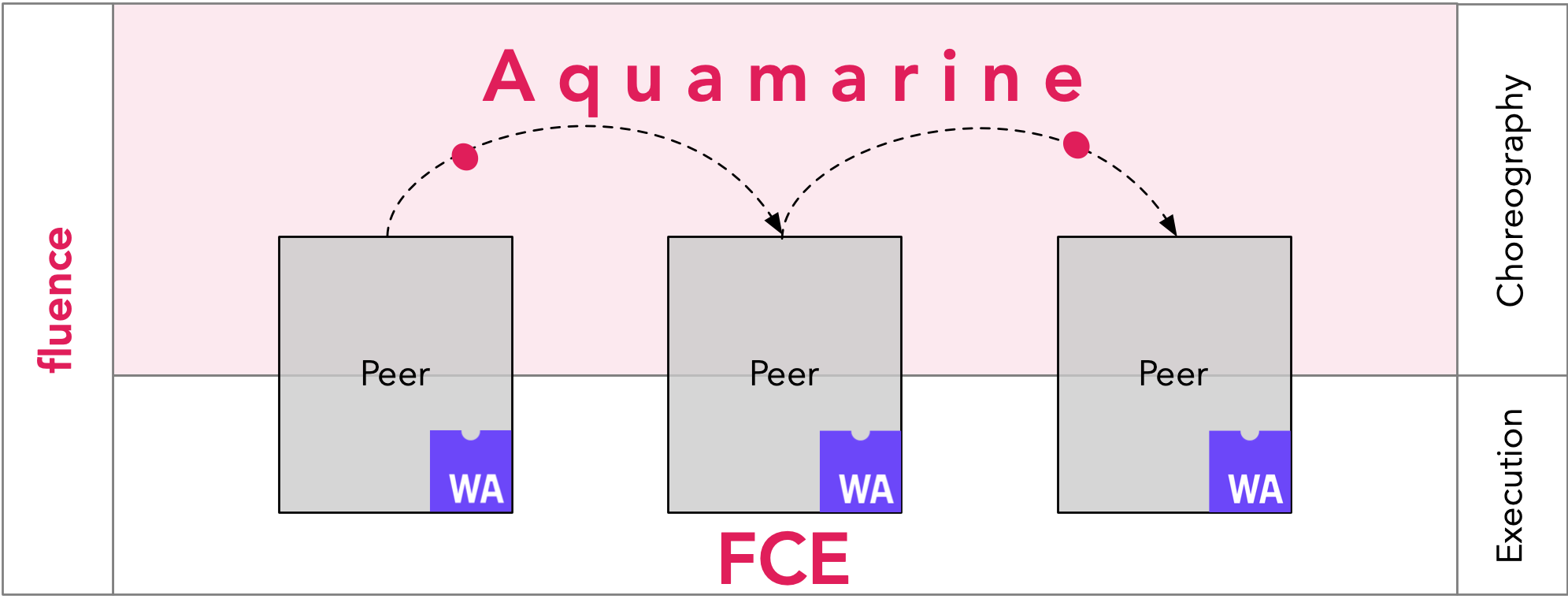
Installation
With npm
npm install @fluencelabs/fluence
With yarn
yarn add @fluencelabs/fluence
Getting started
Pick a node to connect to the Fluence network. The easiest way to do so is by using fluence-network-environment package
import { dev } from '@fluencelabs/fluence-network-environment';
export const relayNode = dev[0];
Initialize client
import { createClient, FluenceClient } from '@fluencelabs/fluence';
const client = await createClient(relayNode);
Respond to service function calls
subscribeToEvent(client, 'helloService', 'helloFunction', (args) => {
const [networkInfo] = args;
console.log(networkInfo);
});
Make a particle
const particle = new Particle(
`
(seq
(call myRelay ("peer" "identify") [] result)
(call %init_peer_id% ("helloService" "helloFunction") [result])
)`,
{
myRelay: client.relayPeerId,
},
);
Send it to the network
await sendParticle(client, particle);
Observe the result in browser console
{
"external_addresses": ["/ip4/1.2.3.4/tcp/7777", "/dns4/dev.fluence.dev/tcp/19002"]
}
Documentation
Guide on building applications: doc.fluence.dev
Sample applications:
- FluentPad: a collaborative text editor with users online status synchronization
- Examples: examples of using the Aqua programming language
About Fluence
Developing
Setting up Dev
Install node packages
npm install
Running tests
Tests are split into unit and integration categories. By default integration tests require a locally running Fluence node with 4310 port open for ws connections. The dependency can be started with docker
docker run --rm -e RUST_LOG="info" -p 1210:1210 -p 4310:4310 fluencelabs/fluence:freeze -t 1210 -w 4310 -k gKdiCSUr1TFGFEgu2t8Ch1XEUsrN5A2UfBLjSZvfci9SPR3NvZpACfcpPGC3eY4zma1pk7UvYv5zb1VjvPHwCjj
To run all tests in interactive mode
npm run test
To run only unit tests
npm run test:unit
To run only integration tests
npm run test:unit
To run all tests
npm run test:all
Contributing
While the project is still in the early stages of development, you are welcome to track progress and contribute. As the project is undergoing rapid changes, interested contributors should contact the team before embarking on larger pieces of work. All contributors should consult with and agree to our basic contributing rules.
