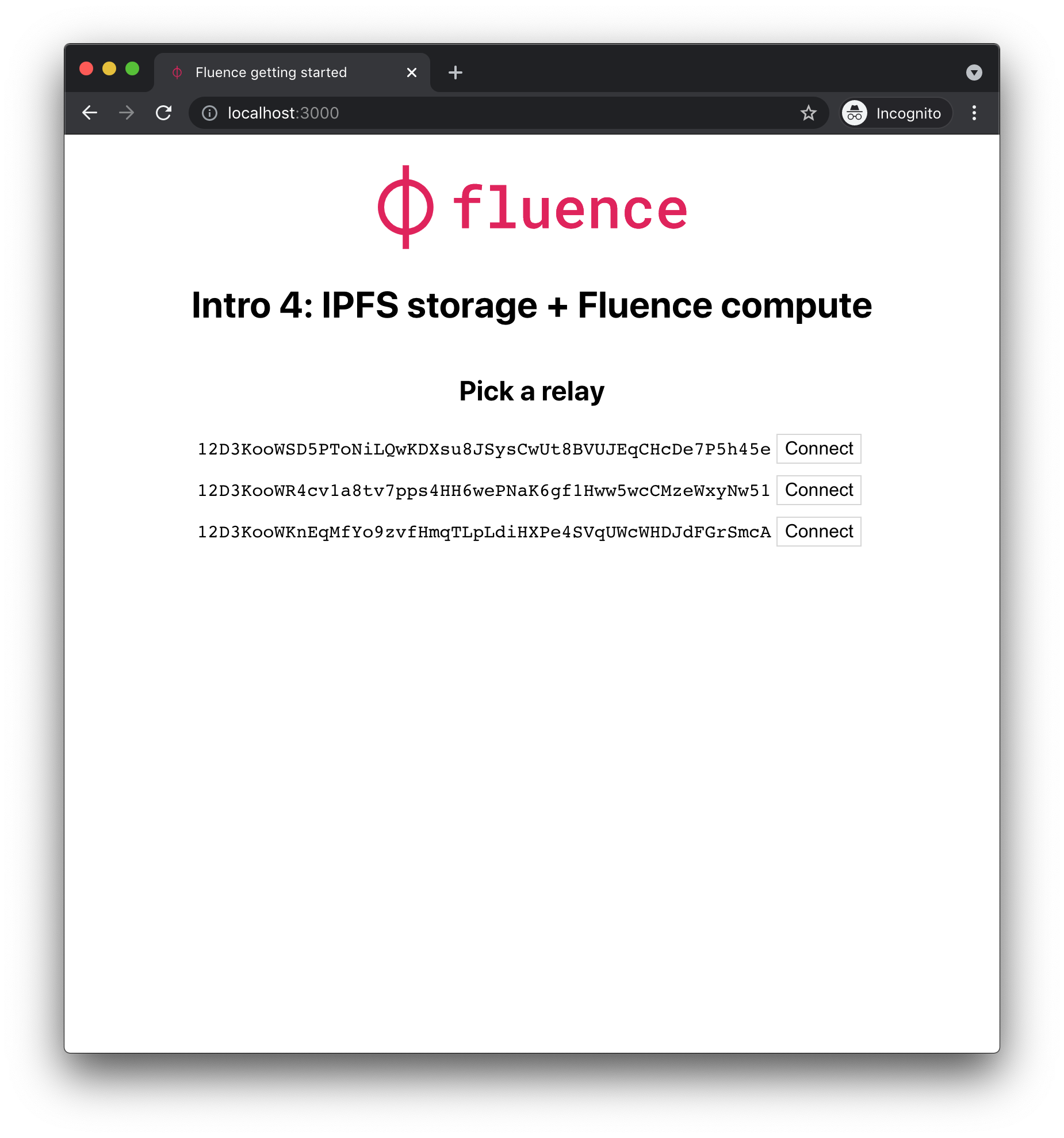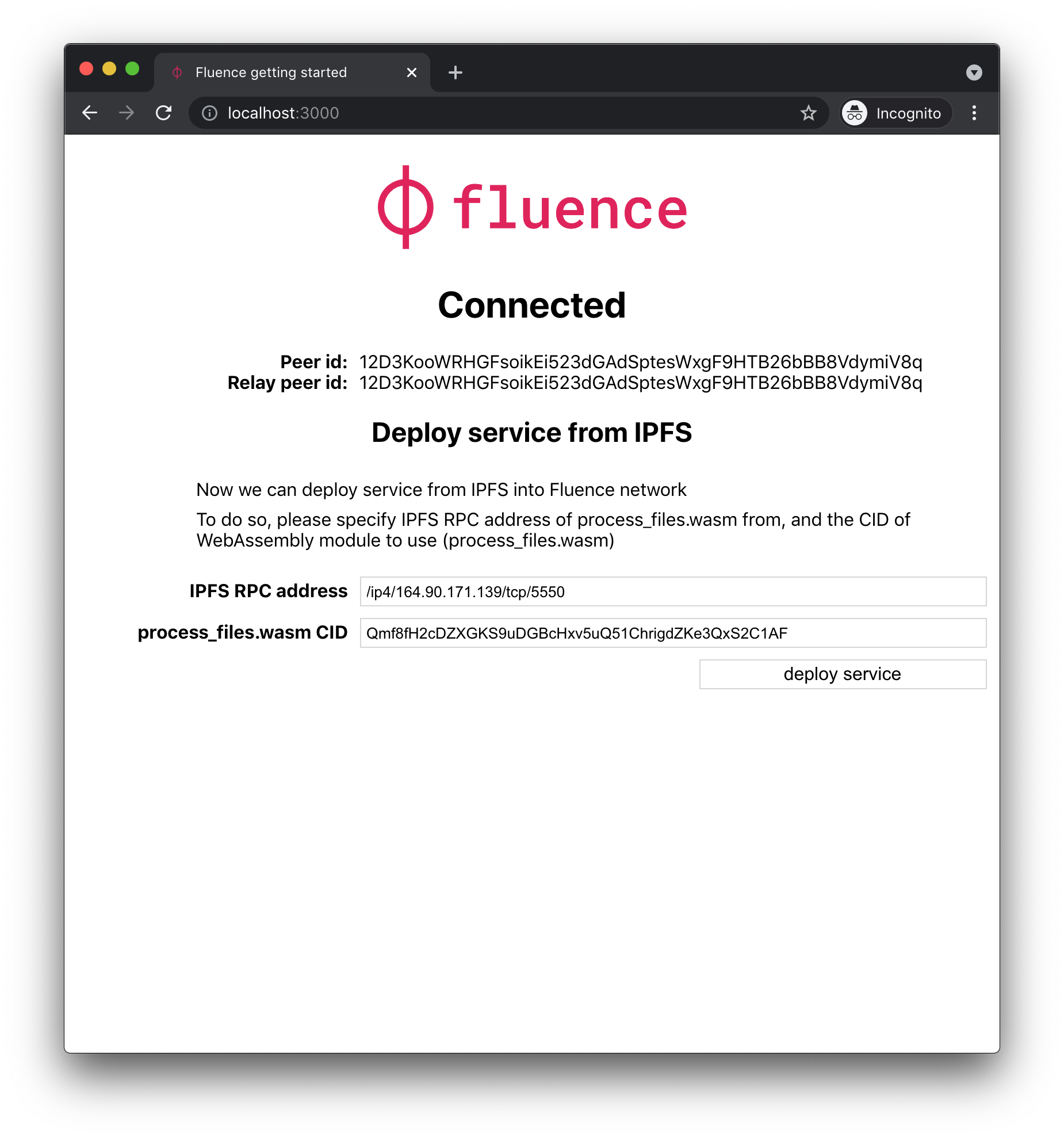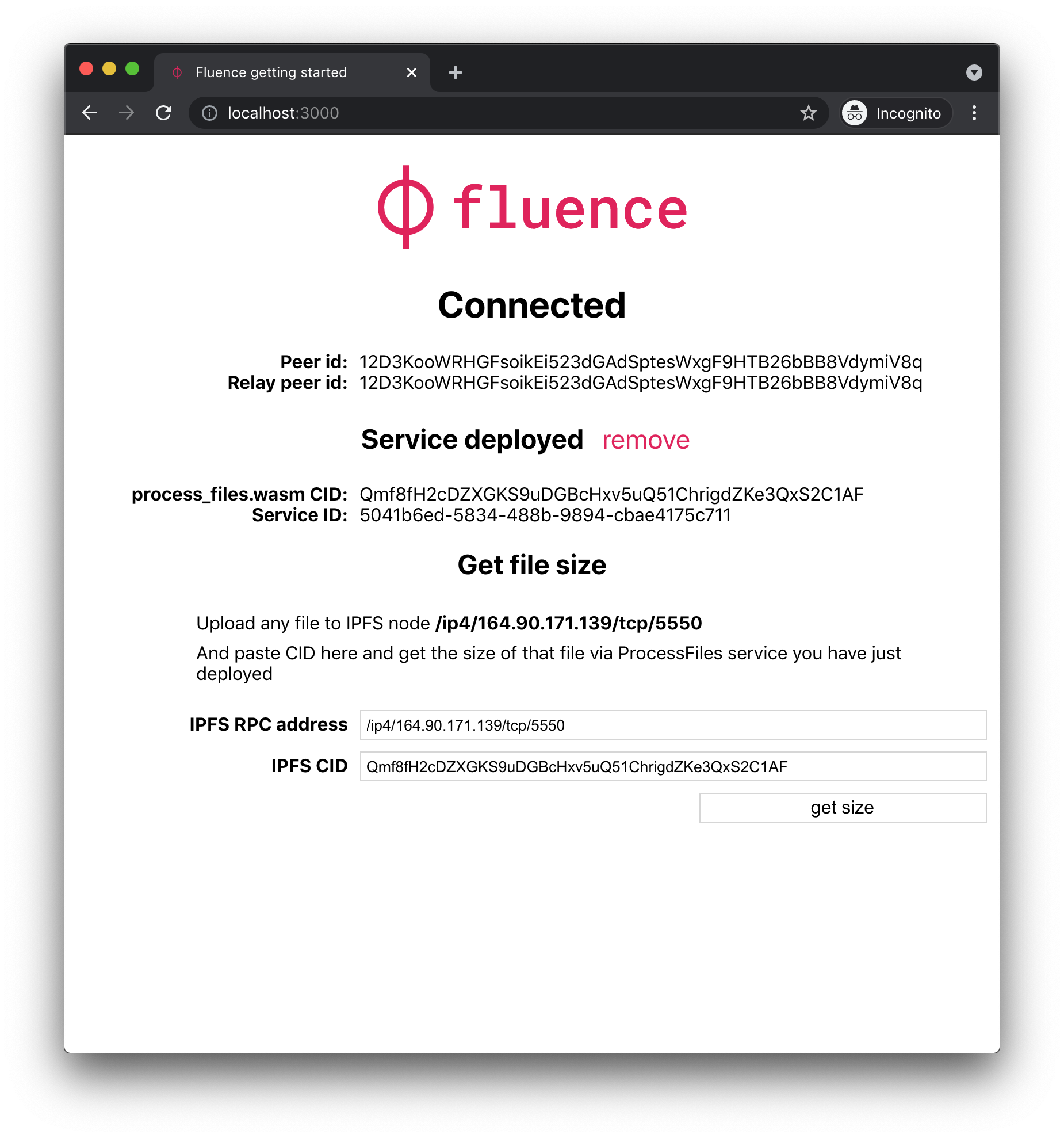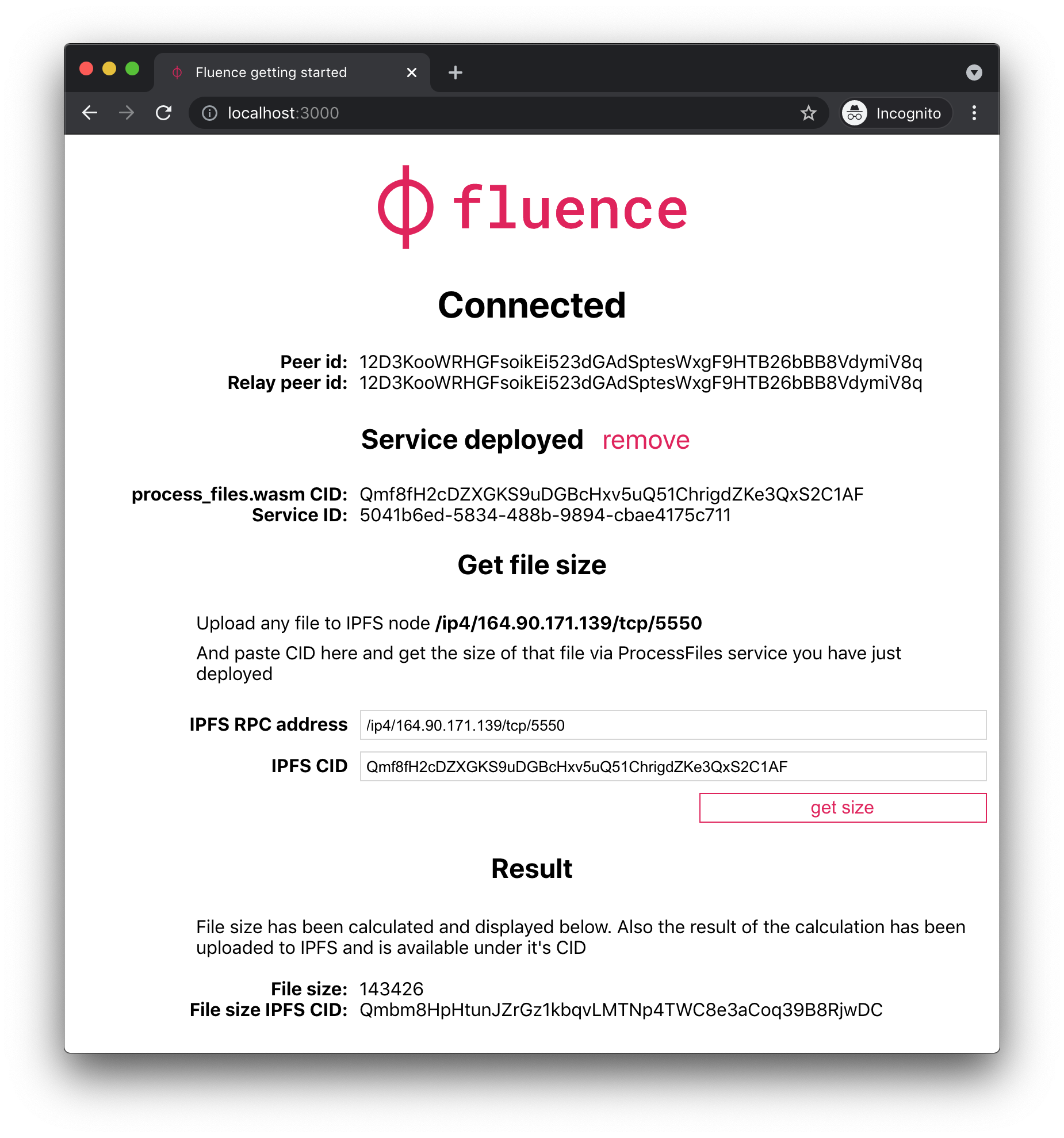mirror of
https://github.com/fluencelabs/examples
synced 2024-12-05 03:30:17 +00:00
|
|
||
|---|---|---|
| .. | ||
| images | ||
| public | ||
| src | ||
| .gitignore | ||
| jest.config.js | ||
| package.json | ||
| README.md | ||
| tsconfig.json | ||
IPFS Compute Web Demo
It's possible to implement any kind of computations on top of IPFS with Fluence. In this demo, we use a simple example that calculates size of a file. It's easily extendable to any kind of file processing or manipulation.
Connect to the Fluence Network
You're presented with 3 random relays, connect to any of them.
Deploy a service from IPFS
You will download process_files.wasm from IPFS network to a Fluence node, and deploy it.
Call a function on the deployed service
You've just deployed ProcessFiles service. It allows you to query file size of a file downloaded from IPFS. Enter IPFS CID, and press get size button.
Observe the result
File size has been calculated, you can see it at the bottom of the web page.