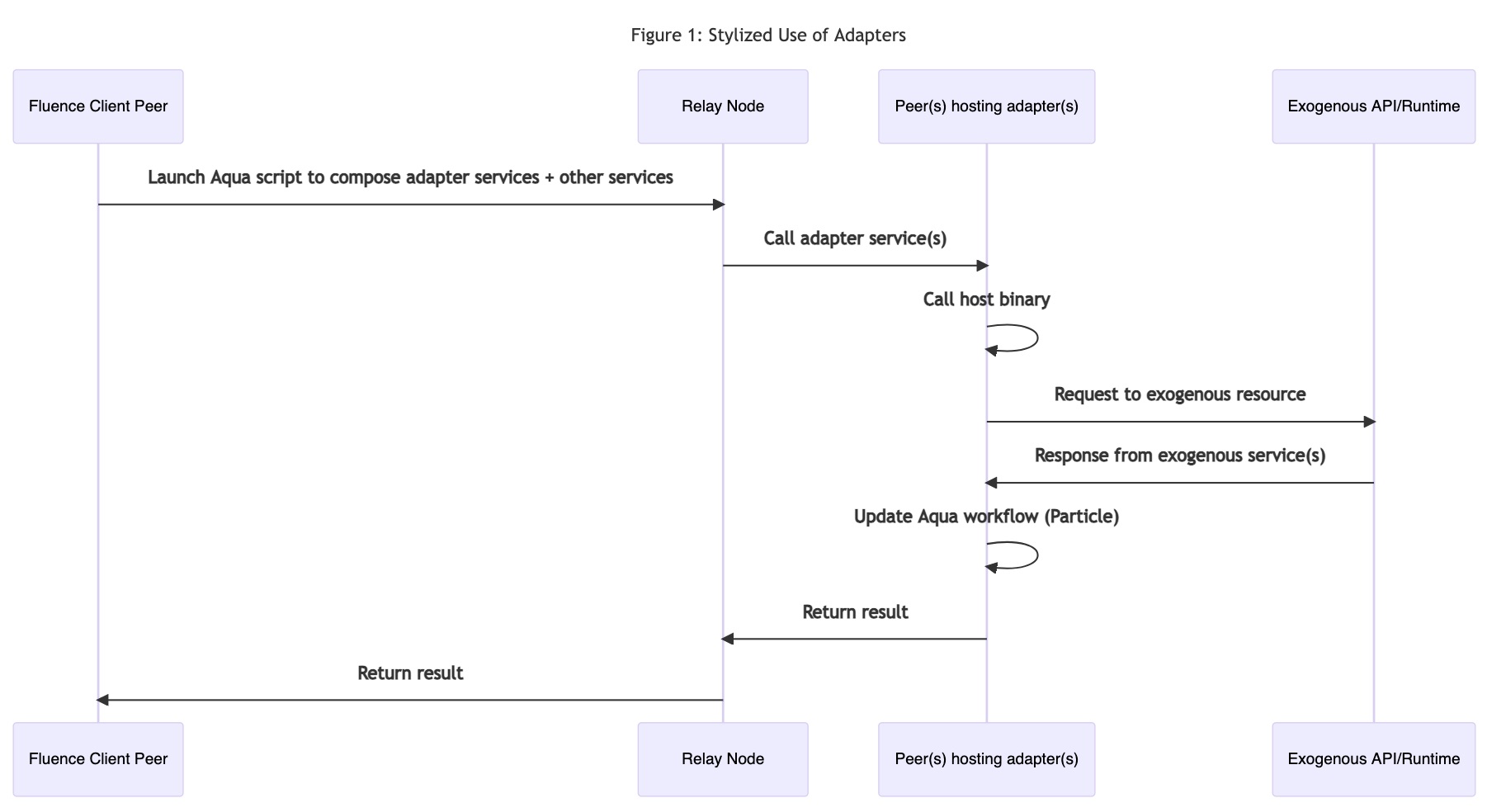* upadte demo * init repo * update curl params * add string sub alteantive, update aqua * update * bump versions, remove unused files * update aqua * Add section 5: Decentralized Oracles With Fluence And Aqua (#35) * init quickstart-5 * update consensus calc, tests * update serivce, aqua * update service and deploymnt * update aqua, air * add seq version * update aquq * update examples * add fold, no fold to aqua * update par * update service, aqua with err value * update tests with err_val * add connect check, remove peer.connect funcs * update Readme * move body to gitbook * update fldist run_air to aqua run * bump versions * add fldist disclaimer, update version in fluence js client * update services, fjs node * update urls * update dialer * change multiaddr * Add 'tcp' to multiaddr * Aqua examples: checking npm version in aqua-ipfs-integration (#37) * update service id * update signer and services, readme * add functon * move repo * update docs * update Marine section * Update README.md * update error mapping * remove contract.rs Co-authored-by: folex <0xdxdy@gmail.com> Co-authored-by: Pavel <Pavel.Murygin@gmail.com> |
||
|---|---|---|
| .. | ||
| .aqua | ||
| aqua | ||
| assets | ||
| ceramic | ||
| compiled-aqua | ||
| configs | ||
| scripts | ||
| services | ||
| .gitignore | ||
| README.md | ||
Ceramic Adapter For Fluence And Aqua
WIP -- Tread with care.
Overview
In order to use services available outside the Fluence network, such as IPFS or Ceramic, we need to create adapters, which are generally implemented with Wasm modules, that allow us to bridge the Fluence network with many other networks and protocols. Once our adapter services are in place, we can use Aqua to seamlessly integrate such resources into our distributed, peer-to-peer application composition.
In this example, we develop an adapter for the Ceramic CLI API with the goal of seamlessly integrating Ceramic services into Fluence peer-to-peer applications composed with Aqua. See Figure 1.
Our adapter service mounts the Ceramic CLI with the MountedBinaryResult interface requiring the availability of Ceramic tools as a sidecar. In addition, a limited Ceramic HTTP API implementation is also available using the Marine curl adapter. Since the HTTP API is limited and won't let users create streams, it is offered primarily for educational purposes, although it may be useful in scenarios where a ceramic daemon deployment is not feasible.
Please note that Ceramic binary access is currently only available at Fluence's stage network environment (--env stage) with path /usr/bin/ceramic.
ToDos:
- Refactor CLI adapter for optional built-in deployment
- Separate HTTP from CLI code
- Add multimodule tests
- Add use of Aqua demo
- Change fldist to aqua cli
For another, comprehensive, end-to-end implementation of an adapter, see Aqua IPFS Library and Aqua IPFS demo.
Ceramic CLI Adapter Module
You can find the code in the services/ceramic-adapter-custom/src directory. Let's have a look at the ceramic_cli.rs file. In order for the adapter to work, we need to have the binary, i.e. ceramic daemon, available at the host node level, which, in the case of the stage network, is at /usr/bin/ceramic.
We start with the general Marine setup of our project and at the end of the file we have our linked binary code using Rust's (FFI) extern:
use marine_rs_sdk::{marine, MountedBinaryResult};
//<snip>
// mount binary with `extern`
#[marine]
#[link(wasm_import_module = "host")]
extern "C" {
pub fn ceramic(cmd: Vec<String>) -> MountedBinaryResult;
}
We now can call the ceramic cli binary at the node level with a simple ceramic(args) call. The return of the extern ceramic call is MountedBinaryResult, which we can use as is or map into a more suitable return type. See the services/ceramic-adapter directory for an implementation utilizing the MountedBinaryResult struct making it suitable for a lower level library or (optional) built-in use.
For the purpose of ur example, we map the MountedBinaryResult into a custom CeramicResult with both a new and crate implementation where the former takes a MountedBinaryResult and maps it into CeramicResult and the latter creates CeramicResult from individual args.
Let's have a look at create_stream:
use marine_rs_sdk::{marine, MountedBinaryResult};
#[marine]
pub struct CeramicResult {
pub ret_code: i32,
pub stderr: String,
pub stdout: String,
}
impl CeramicResult {
fn new(mb: MountedBinaryResult) -> Self {
CeramicResult {
ret_code: mb.ret_code,
stderr: String::from_utf8(mb.stderr).unwrap(),
stdout: String::from_utf8(mb.stdout).unwrap(),
}
}
fn create(ret_code: i32, stdout: String, stderr: String) -> Self {
CeramicResult {
ret_code,
stderr,
stdout,
}
}
}
//<snip>
#[marine]
pub fn create_stream(payload: String) -> CeramicResult {
let args = vec![
"create".to_string(),
"tile".to_string(),
"--content".to_string(),
payload,
];
let response: MountedBinaryResult = ceramic(args);
if response.stderr.len() > 0 {
return CeramicResult::new(response);
}
let stdout_str: String = String::from_utf8(response.stdout).unwrap();
// extract StreamId from formatted response code
if stdout_str.contains("StreamID") {
let res: Vec<&str> = stdout_str.split("\n").collect();
let stream_id = res[0].replace("StreamID(", "").replace(")", "");
return CeramicResult::create(response.ret_code, stream_id.to_string(), "".to_string());
} else {
return CeramicResult::create(
response.ret_code,
"Missing StreamId".to_string(),
"".to_string(),
);
}
}
//<snip>
Creating a stream with the cli, requires the args ceramic create tile --content plus some content, e.g., '{ "Foo": "Bar" }', which returns the StreamId and echoes back the formatted content:
StreamID(kjzl6cwe1jw147ww5d8pswh1hjh686mut8v1br10dar8l9a3n1wf8z38l0bg8qa)
{
"Foo": "Bar"
}
If we just want to return the StreamId as our CeramicResult.stdout value so we can easily access and use it in Aqua, we can clean up the raw response string and extract just the StreamId, which we are doing in the code example above. A more generalized solution would use another service to do that extraction as part of the Aqua workflow. Regardless, in this example, the create_stream function returns a CeramicResult where stdout is the StreamId string, if available. See ceramic_cli.rs for the remaining cli wrappers show, state, update, and create_schema.
To build the adapter, run:
./scripts/build.sh
Once the Wasm modules are compiled, we can inspect them with mrepl. Make sure you have a local version of Ceramic CLI installed and running.
Interacting With Adapter Locally
With the ceramic daemon running, let's start the REPL:
mrepl configs/Config.toml
Before we checkout our handiwork, let's have a look at the Config.toml file:
modules_dir = "artifacts" # <-- that's where our Wasm modules are
[[module]]
name = "curl_adapter" # <-- for the curl adapter which we need for the http adapter
mem_pages_count = 100
logger_enabled = true
[module.mounted_binaries]
curl = "/usr/bin/curl" # <-- path to curl on LOCAL machine
[[module]]
name = "ceramic_adapter_custom" <-- for the ceramic adapter we are creating
mem_pages_count = 50
logger_enabled = true
[module.mounted_binaries]
ceramic = "/xxx/yyy/.nvm/versions/node/v14.16.0/bin/ceramic" # <--replace with your path to curl on LOCAL machine
In our case, we are using two local binaries, curl and ceramic and we need the local path for each binary, which you get with which curl and which ceramic, respectively. Make sure you update the binary paths with your paths.
In the REPL, we can now interact with our adapter functions:
Welcome to the Marine REPL (version 0.9.1)
Minimal supported versions
sdk: 0.6.0
interface-types: 0.20.0
app service was created with service id = 06431523-4a89-4ea3-bf4b-2e5a5e6b9a78
elapsed time 100.0461ms
1> i
Loaded modules interface:
data CeramicResult:
ret_code: i32
stderr: string
stdout: string
data MountedBinaryResult:
ret_code: i32
error: string
stdout: []u8
stderr: []u8
ceramic_adapter_custom:
fn update(stream_id: string, payload: string) -> CeramicResult
fn state(stream_id: string) -> CeramicResult
fn create_stream(payload: string) -> CeramicResult
fn http_pins(url: string, port: u32) -> string
fn http_streams(url: string, port: u32, stream_id: string) -> string
fn http_chain_id(url: string, port: u32) -> string
fn http_rm_pin(url: string, port: u32, stream_id: string) -> string
fn http_health(url: string, port: u32) -> string
fn create_schema(schema: string) -> CeramicResult
fn show(stream_id: string) -> CeramicResult
fn http_pin(url: string, port: u32, stream_id: string) -> string
fn ceramic_request(args: []string) -> CeramicResult
curl_adapter:
fn curl_request(cmd: []string) -> MountedBinaryResult
The interface command lists all exposed interfaces and functions corresponding to what we marked public in our Rust code and includes the http functions we briefly discussed above. Let's test some functions!
2> call ceramic_adapter_custom create_stream ["{\"foo\":\"bar\"}"]
result: Object({"ret_code": Number(0), "stderr": String(""), "stdout": String("kjzl6cwe1jw147gy6h9ygbtzzs0pjg4qyhp4bhx69k88h25e95ads7ybc0aa8sx")})
elapsed time: 1.510019477s
3> call ceramic_adapter_custom update ["kjzl6cwe1jw147gy6h9ygbtzzs0pjg4qyhp4bhx69k88h25e95ads7ybc0aa8sx","{\"foo\":\"bar closed\"}"]
result: Object({"ret_code": Number(0), "stderr": String(""), "stdout": String("{\n \"foo\": \"bar closed\"\n}\n")})
elapsed time: 1.503898936s
4> call ceramic_adapter_custom show ["kjzl6cwe1jw147gy6h9ygbtzzs0pjg4qyhp4bhx69k88h25e95ads7ybc0aa8sx"]
result: Object({"ret_code": Number(0), "stderr": String(""), "stdout": String("{\n \"foo\": \"bar closed\"\n}\n")})
elapsed time: 1.37588522s
5> call ceramic_adapter_custom http_streams ["127.0.0.1", 7007, "kjzl6cwe1jw147gy6h9ygbtzzs0pjg4qyhp4bhx69k88h25e95ads7ybc0aa8sx"]
result: String("{\"streamId\":\"kjzl6cwe1jw147gy6h9ygbtzzs0pjg4qyhp4bhx69k88h25e95ads7ybc0aa8sx\",\"state\":{\"type\":0,\"content\":{\"foo\":\"bar\"},\"metadata\":{\"unique\":\"53BLyT4m2wXSim4y\",\"controllers\":[\"did:key:z6Mkupzc4V3f7RiQCzjxVqqqRXbkmuAdN38oPqATcyWq2HaN\"]},\"signature\":2,\"anchorStatus\":\"PENDING\",\"log\":[{\"cid\":\"bagcqceralapnmkp2h5ok5mdzg6sbusonrpkuo6r2jg67ga5vd3jbzyjhcuiq\",\"type\":0},{\"cid\":\"bagcqceratnh7647bpprjja6pmn6eaeapi2agqxyzdp2lvu2stradj5u7sima\",\"type\":1},{\"cid\":\"bagcqceratxvtlnupnt3cjsr7eob6osksdoatkmlzoyvs3plpitvza2vp244a\",\"type\":1}],\"anchorScheduledFor\":\"2021-10-20T18:00:00.000Z\",\"next\":{\"content\":{\"foo\":\"bar closed\"},\"metadata\":{\"unique\":\"53BLyT4m2wXSim4y\",\"controllers\":[\"did:key:z6Mkupzc4V3f7RiQCzjxVqqqRXbkmuAdN38oPqATcyWq2HaN\"]}},\"doctype\":\"tile\"}}")
elapsed time: 280.67577ms
6>
In (2) we call the create stream function and get back the StreamId in the stdout key. Copy the SteamId and past it into the update command along with new content (3) and then in the show command in (4) to verify that our update was successful. In (5) we use one fo the http calls to show, also with the above StreamId and the localhost and 7007 host and port params, respectively. Notice the much more verbose output. Since we are using the (default) Ceramic testnet, you can see that the anchoring of our stream "anchorStatus\":\"PENDING\" is still pending. Give it a few shakes, re-run the command and you should see a block confirmation instead:
6> call ceramic_adapter_custom http_streams ["127.0.0.1", 7007, "kjzl6cwe1jw147gy6h9ygbtzzs0pjg4qyhp4bhx69k88h25e95ads7ybc0aa8sx"]
result: String("{\"streamId\":\"kjzl6cwe1jw147gy6h9ygbtzzs0pjg4qyhp4bhx69k88h25e95ads7ybc0aa8sx\",\"state\":{\"type\":0,\"content\":{\"foo\":\"bar closed\"},\"metadata\":{\"unique\":\"53BLyT4m2wXSim4y\",\"controllers\":[\"did:key:z6Mkupzc4V3f7RiQCzjxVqqqRXbkmuAdN38oPqATcyWq2HaN\"]},\"signature\":2,\"anchorStatus\":\"ANCHORED\",\"log\":[{\"cid\":\"bagcqceralapnmkp2h5ok5mdzg6sbusonrpkuo6r2jg67ga5vd3jbzyjhcuiq\",\"type\":0},{\"cid\":\"bagcqceratnh7647bpprjja6pmn6eaeapi2agqxyzdp2lvu2stradj5u7sima\",\"type\":1},{\"cid\":\"bagcqceratxvtlnupnt3cjsr7eob6osksdoatkmlzoyvs3plpitvza2vp244a\",\"type\":1},{\"cid\":\"bafyreifqb3qxuc7pgb7yi67z2b7v5tq62a3nwtr2em5bwl4dmw6yprdnbu\",\"type\":2,\"timestamp\":1634752889}],\"anchorProof\":{\"root\":\"bafyreie3a5rnztmxxjpwpxhatvlfgkv3mp3hdyrfpdwhwzfgwff6snwofi\",\"txHash\":\"bagjqcgzam3yccif57fc6otuo7qtda6d5hkm3wig5ghdjbwjosvogyher5q3q\",\"chainId\":\"eip155:3\",\"blockNumber\":11266361,\"blockTimestamp\":1634752889},\"doctype\":\"tile\"}}")
elapsed time: 20.946101ms
That is, ...\"chainId\":\"eip155:3\",\"blockNumber\":11266361,\"blockTimestamp\":1634752889}, ... contains the chain confirmation reference and is readily viewable on etherscan.
Looks like our services are working and ready for deployment to the stage network. We use [fldist] command line tool to do so:
fldist new_service \
--ms artifacts/curl_adapter.wasm:configs/curl_adapter_cfg.json \
artifacts/ceramic_adapter_custom.wasm:configs/ceramic_adapter_cfg.json \
--name ceramic-adapter \
--verbose \
--env stage
Which gives us our service id:
client seed: GaVNhWaCzVc943kcxXhPbnbEmHFg1uUNNLHEKHVg6aTc
client peerId: 12D3KooWS7mqgD5QUutPVuU4WoXdPUL8zzJpdPM44PzSYSTXYhcX
relay peerId: 12D3KooWJ4bTHirdTFNZpCS72TAzwtdmavTBkkEXtzo6wHL25CtE
service id: 86314188-0571-4f42-8873-0cb07ffdcdcf # <-- this is different for you
service created successfully
With our modules deployed and linked into service 86314188-0571-4f42-8873-0cb07ffdcdcf, we are now ready to utilize Ceramic streams from the Fluence network with Aqua.
Using the Ceramic Adapter With Aqua
Now that we have our Ceramic adapter serivce deployed to the Fluence stage network, we can use Aqua to make the Ceramic streams functionality available by composition. Let's create a demo Aqua script to illustrate the use. See the ceramic_demo.aqua file in the aqua directory:
data CeramicResult:
ret_code: i32
stderr: string
stdout: string
service CeramicAdapter("service-id"):
ceramic_request(args: []string) -> CeramicResult
create_schema(schema: string) -> CeramicResult
create_stream(payload: string) -> CeramicResult
show(stream_id: string) -> CeramicResult
state(stream_id: string) -> CeramicResult
update(stream_id: string, payload: string) -> CeramicResult
-- aqua function to create stream and return stream id
func create(payload:string, node:string, service_id:string) -> string:
on node:
CeramicAdapter service_id
create_res <- CeramicAdapter.create_stream(payload)
<- create_res.stdout
-- aqua function to create stream and return CeramicResult
func create_obj(payload:string, node:string, service_id:string) -> CeramicResult:
on node:
CeramicAdapter service_id
create_res <- CeramicAdapter.create_stream(payload)
<- create_res
-- aqua function to create stream, show, update and return stream id, show and update as stdout strings
func roundtrip(payload:string, payload_two: string, node:string, service_id:string) -> string, string, string:
on node:
CeramicAdapter service_id
create_res <- CeramicAdapter.create_stream(payload) --< return the stream_id in stdout
show_res <- CeramicAdapter.show(create_res.stdout) --<
update_res <- CeramicAdapter.update(create_res.stdout, payload_two)
<- create_res.stdout, show_res.stdout, update_res.stdout
We created three Aqua demo functions and used marine to export all interfaces to our aqua file before we added our code with marine aqua artifacts/ceramic_adapter_custom.wasm >> aqua/ceramic_demo.aqua.:
func create(payload:string, node:string, service_id:string) -> string:shows how to create a stream and return only the StreamId as a stringfunc create_obj(payload:string, node:string, service_id:string) -> CeramicResult:shows how to create a stream and return theCeramicResultstructfunc roundtrip(payload:string, payload_two: string, node:string, service_id:string) -> string, string, string: on node:show how to create and update a stream, save intermittent results and return the triple (stream_id, show result before update, show result after update)
For the purposes of this demo, we continue to use fldist to run our Aqua scripts and therefore compile ceramic_demo.aqua to (raw) AIR:
aqua -i aqua -o compiled-aqua -a
which gives us an AIR file for each functions:
2021.10.20 14:43:50 [INFO] Aqua Compiler 0.3.2-233
2021.10.20 14:43:51 [INFO] Result /Users/bebo/localdev/examples/aqua-examples/ceramic-demo/compiled-aqua/ceramic_demo.create.air: compilation OK (3 functions, 1 services)
2021.10.20 14:43:51 [INFO] Result /Users/bebo/localdev/examples/aqua-examples/ceramic-demo/compiled-aqua/ceramic_demo.create_obj.air: compilation OK (3 functions, 1 services)
2021.10.20 14:43:51 [INFO] Result /Users/bebo/localdev/examples/aqua-examples/ceramic-demo/compiled-aqua/ceramic_demo.roundtrip.air: compilation OK (3 functions, 1 services)
Let's run through our Aqua functions. First, we run our simple create which returns the StreamId as a string:
fldist --node-id 12D3KooWJ4bTHirdTFNZpCS72TAzwtdmavTBkkEXtzo6wHL25CtE \
run_air \
-p compiled-aqua/ceramic_demo.create.air \
-d '{"node":"12D3KooWJ4bTHirdTFNZpCS72TAzwtdmavTBkkEXtzo6wHL25CtE",
"service_id":"86314188-0571-4f42-8873-0cb07ffdcdcf",
"payload": "{\"foo\":\"bar\"}"}'\
--env stage \
--generated
Yields:
[
"kjzl6cwe1jw14b840zszph98opnp0mlt2ca2y77ln2crxtljmnknsomfx036q4u"
]
Please note that we need to escape the Ceramic payload(s)! Now, we run the same functionality but with the CeramicResult as the return value:
fldist --node-id 12D3KooWJ4bTHirdTFNZpCS72TAzwtdmavTBkkEXtzo6wHL25CtE \
run_air \
-p compiled-aqua/ceramic_demo.create_obj.air \
-d '{"node":"12D3KooWJ4bTHirdTFNZpCS72TAzwtdmavTBkkEXtzo6wHL25CtE",
"service_id":"86314188-0571-4f42-8873-0cb07ffdcdcf",
"payload": "{\"foo\":\"bar\"}"}' \
--env stage \
--generated
Which returns the CeramicResult object:
[
{
"ret_code": 0,
"stderr": "",
"stdout": "kjzl6cwe1jw14atuounxr2gi9ddc5i8ale3rgti7qetao8j81v6ea00ek8b7cdb"
}
]
This allows us to access members with the dot notation, e.g, CeramicResultObj.stderr. Finally, we run our roundtrip function where we create, update and show:
fldist --node-id 12D3KooWJ4bTHirdTFNZpCS72TAzwtdmavTBkkEXtzo6wHL25CtE \
run_air \
-p compiled-aqua/ceramic_demo.roundtrip.air \
-d '{"node":"12D3KooWJ4bTHirdTFNZpCS72TAzwtdmavTBkkEXtzo6wHL25CtE",
"service_id":"86314188-0571-4f42-8873-0cb07ffdcdcf",
"payload": "{\"foo\":\"bar\"}",
"payload_two":"{\"foo\":\"bar open\"}"}' \
--env stage \
--generated
Which returns the triple:
[
"kjzl6cwe1jw145gqlqwk0vv4bktbtn654fur4o9dyqdo797bkbohfa0wuip7b9l",
"{\n \"foo\": \"bar\"\n}\n",
"{\n \"foo\": \"bar open\"\n}\n"
]
Summary
We created a distributed adapter service allowing us not only to bring decentralized store to Fluence's decentralized compute but also to seamlessly integrate that functionality into any composition with Aqua. We further demonstrated the use of Ceramic with Aqua. While the project is still work in progress, feel free to use and share any issues or improvement requests in Issues.